Containers on Windows 2016 What you Can do??
IT delivers thousands of applications to meet the needs of your business many have different requirements. They also use different languages databases and tools to deploy configure manage and maintain this complexity tasks.People expertise and the right systems infrastructure and architecture this translates to time and money. Today there's a better way to package applications and their necessary components with Containers, Containers help organizations become more consistent and agile they abstract the underlying host operating system as a result applications can be packaged
with all of their dependencies. So your developers can choose the environments and tools that best suit their projects and operations can deliver applications anywhere in consistent way. It's easy to see the benefits when you deploy your first container based app.
In this tutorial we will see how to install container on On sever 2016 and run some services on top of it
Run this Command on Power Shell
Install-Module -Name DockerMsftProvider -Repository PSGallery -Force
If the above step successful which means that you have successfully instaled the docker
Then pull the image of the server core in order to run it :"docker pull microsoft/windowsservercore"
Then run following command to show the downloaded images : docker images
Then run the image which you just downloaded :docker run -it microsoft/windowsservercore powershell
you will receive following screen,I will run ipconfig command to display the ip address of the container (microsoft/windowsservercore) we have just installed
With this you have successfully deploy server core on docker.
In this tutorial we will see how to install container on On sever 2016 and run some services on top of it
Run this Command on Power Shell
Install-Module -Name DockerMsftProvider -Repository PSGallery -Force
Then reassert computer by running this command " Restart-Computer -Force"
Ensure your Windows Server system is up-to-date by running:" sconfig"
This shows a text-based configuration menu, where you can choose option 6 to Download and Install Updates:
Then run following command install the container in the dsidred node
After you have done success full instantiation of Docker and Containers you will be able to run following commands:docker version
If the above step successful which means that you have successfully instaled the docker
Then pull the image of the server core in order to run it :"docker pull microsoft/windowsservercore"
Then run following command to show the downloaded images : docker images
Then run the image which you just downloaded :docker run -it microsoft/windowsservercore powershell
you will receive following screen,I will run ipconfig command to display the ip address of the container (microsoft/windowsservercore) we have just installed
With this you have successfully deploy server core on docker.







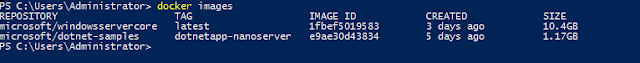



Comments
Post a Comment