OPTIMIZE WINDOWS 10 Creators Update for GAMERS & Power Users
In this Post I'm running through some steps to Optimize your windows 10 PC for games and heavy work loads ..
Go to windows update and click on the Advanced option now you will receive this screen click on the Delivery optimization
Change the config as Highlighted
Step 02 Go to windows Defender (Settings>Update and Security >Windows Defender)
Click on the highlighted
Turn off windows antivirus protection
Step 03: Go to Privacy on the settings menu
Change the Privacy setting as follows
Please make the changes as follows
Turn off App Diagnostics
Turn off Unnecessary Background apps
Step 04: Go to Ease of Access menu on the settings menu and go to the other options do the changes as highlighted
Step 05: Go to Gaming menu on the settings menu
Do the changes as follows
Step 06: Go to Apps and Features on the settings menu and remove all unnecessary Apps
And do the following changes on storage locations
Step 07: Go to System on the Settings menu and go tom the Notification And Access
Do the following changes
Do the following change son Multitasking \Shared experience
Step 08: Go to System by typing "System" in the search box go to the "Advance system settings " and follow following steps
Step 09: Go to Services by typing "Services " in the search box and disable the following services as explained bellow
Finally Now You are Good To GOO Please Share me you're comets..Thanks.

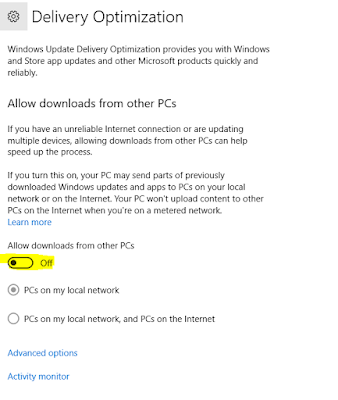









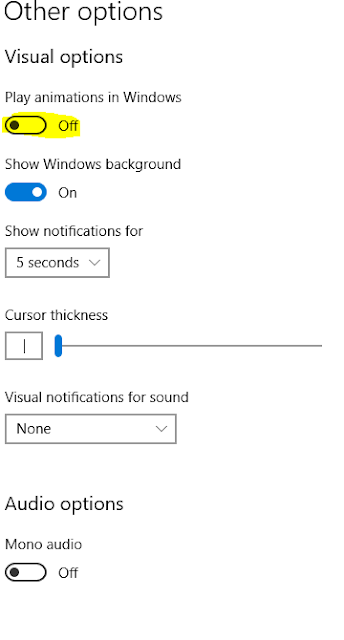






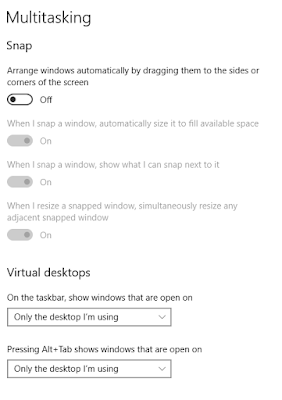







Comments
Post a Comment